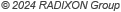|
|
|
|
Band Search
The Band Search plug-in makes is possible to search for frequency bands according to their descriptions. It also displays the bands in a drop-down list, making it possible to tune the receiver to the start of a selected band by clicking on the band description. The band descriptions are contained in the file Bands.csv, which is part of the standard installation software for WiNRADiO receivers. The plug-in will also automatically select modulation mode, provided this is defined using the "Autostepping" facility (for which parameters are located in the file Autostep.csv). A sorting facility is also provided, making it possible to sort either by frequency or the band description. Clicking on the Search button initiates a search for a string (or a sub-string) specified in the adjacent edit box. If the specified string occurs in the band description list more than once, the user is prompted to continue search for the next occurrence. The Options sub-menu makes it possible to specify the following user-defined parameters: Order by Selects sorting type (by Frequency or Band description), also making a reverse order possible. Grid Visible If enabled, a grid will be shown in the drop-down list. Drop Down Count Specifies the number of lines displayed in drop-down list Clicking on the XRS logo invokes the usual "About" box.
|